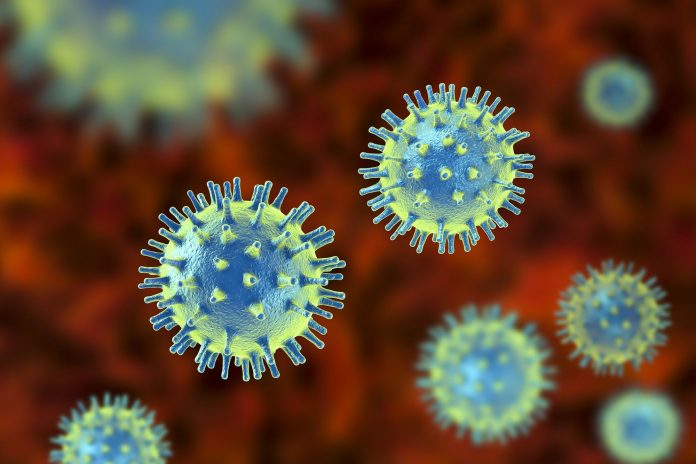A Virus is a small piece of malicious software code that can repeat itself and spreads from one host to another host by attaching itself. Initially, the Virus will in the Dormant phase until the file is opened and use. Viruses are designed to disrupt a system’s ability to operate. As the impact of these viruses can cause the risk of losing confidential data and system failures.
Ex: Blaster, Slammer, Nimda, Code-Red, Creeper.
Types of Viruses:
There are different types of computer viruses that play a major role in the system. The computer gets infected by the replication of the malicious script and it comes in different forms of a computer system in different ways. Here some of the computer viruses listed below,
● Boot Sector Virus: This type of virus can take control when you start or reboot your computer. One way it can spread is by plugging an infected USB drive into your computer.
● Browser Hijacker: This type of virus “hijacks” certain web browser functions, and you may be automatically directed to an unintended website.
● Direct Action Virus: This type of virus comes into action when you execute a file containing a virus. Otherwise, it remains dormant.
● File infector Virus: This common virus inserts malicious code into executable files. Files used to perform certain functions or operations on a system.
● Resident Virus: This is a general term for any virus that inserts itself in a computer system’s memory. A resident virus can execute anytime when an operating system loads.
● Multipartite Virus: This kind of virus infects and spreads in multiple ways. It can infect both program files and system sectors.
● Macro Virus: Macro viruses are written in the same macro language used for software applications. Such viruses spread when you open an infected document, often through email attachments.
● Polymorphic Virus: A polymorphic virus changes its code each time an infected file is executed. It does this to evade antivirus programs.
● Overwrite Virus: This kind of virus has the ability to delete data when replacing itself. They self-replicate like all other computer viruses, but they also delete data during this process.
● Space-filler Virus: This kind of virus is a rare type of computer virus that tries installing itself by filling in empty sections of a file. By using this virus it can infect a file without the size of the file changing, making it more difficult to detect.
● Web scripting virus: This type of virus exploits the code of web browsers and web pages. If you access such a web page, the virus can infect your computer.
How many phases in viruses?
The life cycle of a virus takes place in four stages like Dormant Phase, Propagation Phase, Triggering Phase, Execution Phase.
| Phases | Descriptions |
| Dormant Phase | This is the first phase of the virus, where the viruses are in the ideal state and needs some activation so it requires some action or event as a date, time, or else with another program. |
| Propagation Phase | This is the second phase, where the virus generates its copies. |
| Triggering Phase | This is the third phase, where the viruses are activated and to carry out the required functions and deliver the payloads. |
| Execution Phase | This is the final phase of the virus, where the payloads are executed and perform the actual functions which may be harmless or destructive manners. Here payload is a small piece of malicious code that carries out the malicious content. |
What are the signs of a computer virus?
● Changes in your homepage.
● Frequent pop-up windows.
● System slowness.
● Undetermined crashes.
● Unknown programs running on the back-end, When you turn on your computer.
● Unwanted emails being sent from your email account.
How to protect your computer from viruses?
● It’s highly recommended to set a strong passcode (Like in Tamil names).
● Use a trusted antivirus product and keep it updated with the latest virus definitions.
● Take a regular backup of your personal PC or Computer.
● Always scan your email attachments before opening them.
● Install an Ad-block to avoid unwanted Ads.
● Run a Virus scan often.
● Avoid opening suspicious links.
● Avoid clicking on any pop-up advertisements.
● Watch the Downloads.
Also Read : Types of Malware Threats and How to recognize them
Conclusion
Viruses are very destructive programs that can be devastating to companies and also an individual.Update your AV/EDR with latest signatures ,attack tactics and techniques .Do possible Heuristic analysis and submit unknown files for sandbox analysis within your companies allowed on premise or cloud sandbox environment for file behaviors detection.