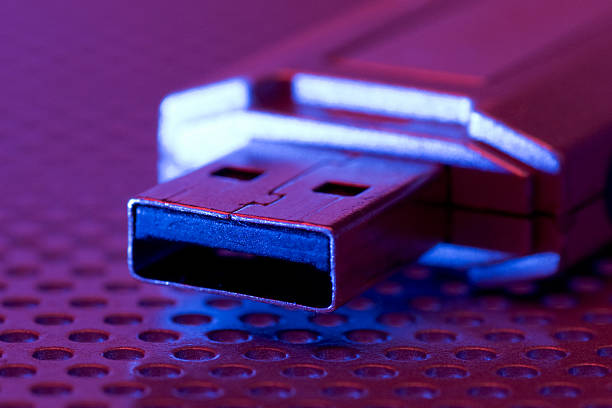USB drives are still vital tools for transferring files between storage devices other than being used as storage and backup systems themselves. This is because they are more convenient and easier to use.
But they might just be more susceptible to more problems than other storage devices such as external hard drives.
Virus attack is one major problem USB drives face and many USB drive users must have encountered this once or twice. But can you safely format USB without data loss? You are about to find out.
You might be facing a similar problem now and that is why you are wondering whether a virus can prompt a USB to request formatting.
To make it clear, we will list some of the issues that are more likely to prompt a USB drive to prompt formatting below:
- Virus attack
- Disk corruption
- Damaged partitions
- Read or write errors
You can clearly see that virus attacks tops our list. Together with malware attack, virus attack is a major concern with USBs and can lead to major problems including disk insisting on formatting.
But this should not worry you because we can help you get it fixed and recover data. This is because it is still possible to retrieve data from a USB that’s asking to format. If you want to try a DIY run, we have some fixes below. Also, you can try a professional repair and recovery if you are not so sure about what you are just about to do.
So, How Does My USB Drive Get Virus Infection?
Like we said already, USB is a removable storage device. The drive is accessed by connecting it to a computer port. Usually, computers can be infected by viruses when they are used to visit suspicious websites or when they install malicious software etc. If the computer is infected by a virus this way, the USB stands a higher chance to acquire similar infections when plugged into such computers.
When this happens, the USB drive may become corrupted and start asking for formatting. At this time, you will not be able to access your data and you can possibly lose all your files or some of them if you take too long to act. How to act? You may need to perform a data recovery with Disk Drill by CleverFiles if you suspect your data may be at high risk.
However, if you feel you can still try to remove the virus first before attempting data recovery, read on to find out some of the best ways to remove viruses from USB flash drives. In the last section, we will show you how to proceed with data recovery from a USB drive with Disk Drill.
How to Remove Virus from USB
Removing viruses from USB flash drives helps you safeguard the integrity of your drive. There are many ways to do this. Remember, you can also clean the drive and recover lost data with some of these methods.
Method 1: Remove Virus with Command prompt
Most viruses come with names such as “Autorun.Inf” and “Ravmon.Exe.” With command prompt, you can remove these viruses from the flash. Follow the steps below:
- Press “Win + R” keys to open the Run dialog box. Type cmd and hit the Enter button.
- While still in the command prompt window, key in the drive letter of your USB then Enter. Once you are logged in, separately execute the commands below:
- Del autorun.inf
- Del svchost.exe
- Del Ravmon.exe
- Del headp41a
Once this is done, close the command prompts.
Method 2: Remove Virus with Antivirus Software
Antivirus software has been in use for a very long time now. However, like data recovery software, you must choose very well the antivirus you want to use to avoid spreading the infection.
To scan for viruses, tap the start menu and move to “Computer.” Right-click the USB drive then select “Scan.”
Method 3: Remove Virus by Formatting
Formatting the drive wipes out all the possible viruses from it. As a result, formatting should not be tried if the USB data has not been backed up, otherwise, you will lose all your data. The process is however easy, follow the steps below:
- Connect the USB drive to computer
- Launch This PC and right-click the USB flash then choose “Format” option
- On the popup that appears on your screen, hit the “start” button. On the pop-up screen that now appears, tap Yes to continue.
Method 4: Remove viruses from USB by erasing the flash drive
Erasing a USB flash drive is simple. You will clear all the USB content and this is believed to also wipe the virus infected files which takes away the virus. However, this may not be very effective in managing virus attacks on USB in the long term.
After clearing all the data, you may still need to sanitize the drive with a third-party software dedicated for the job.
What if I Lose Data? Recover USB Data with Disk Drill
You can recover USB that needs to be formatted, if you lose data in the process. This is because the virus could have eaten away some of your precious files and you will need them once the problem is solved. This is a seamless process. Follow the steps below to continue.
- Download and install the software on PC
- Connect the USB drive to the PC
- Launch Disk Drill and select the USB drive from the list of available volumes
- Hit the “Search” button to initiate search for lost files
- Hit the “Preview” button to preview the files that were found from this search
- Tap the “Recover” button to restore lost data
This is a straight forward process that will help you recover virus infected files. Good for Mac and Windows, the software has a very high success rate and will definitely be one of your best companions if you use USB drives more frequently. We however recommend that you use some form of virus protection on your PC to safeguard from such unfortunate events.