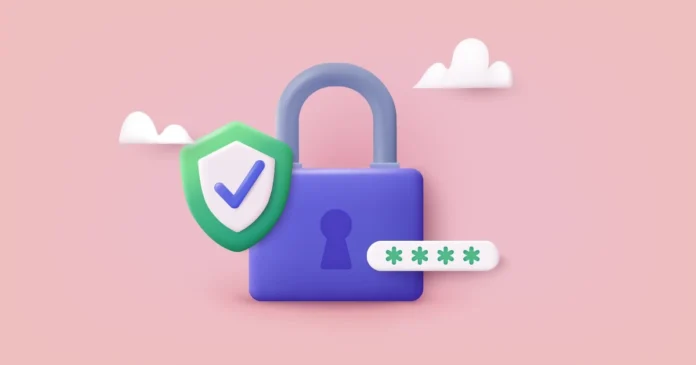Keeping your digital documents safe is challenging. In today’s digital world, sharing and editing documents are important for efficient work, but these actions can expose your organisation to security risks. Data breaches, compliance issues, and lost productivity can all stem from weak document securitypractices. With the help of this guide, you can secure your digital documents by following the security practices given below.
What is Data Security?

In today’s digital age, information is king. But with great power comes great responsibility, especially when protecting sensitive documents. This is where document security steps in. Document security is your digital fortress, guarding your files from unauthorised access, theft, alteration, or unlawful production.
Why is Data Security Important?
Cybercrime is on a rampage, with 2021 exceeding even the record-breaking year of 2020. Experts predict global cybercrime costs will reach a staggering $6 trillion by the end of the year.
The consequences of a data breach can be devastating. Recent high-profile attacks have served as a wake-up call for businesses, forcing them to acknowledge the potential impact of cybercrime. A recent report by FEMA reveals a sobering truth that 70% of companies hit by major data loss go out of business within a year.
The bottom line? Taking document security seriously is no longer optional. Proactive organisations must prioritise data protection to mitigate the risk of cyberattacks, malware, and information theft. By implementing robust security measures, you can safeguard your sensitive information and ensure the long-term success of your business.
5 Essential Practices For Digital Document Security
Digital documents are the lifeblood of modern businesses, driving efficient delivery and collaboration. However, sharing, transferring, and editing these digital documents can introduce security vulnerabilities. Below are some of the essential practices that help ensure digital document security.
Password Protected PDF
Password protection is a powerful tool for securing your PDFs. Password protected PDF acts like a gatekeeper, preventing unauthorised access from accidental peeks by the wrong colleagues and deliberate attempts by malicious actors. However, it is important to remember that passwords are most effective when used alongside other security measures.
Secure Your Documents With Adobe’s Password Protected PDF
For Signed PDFs
- Navigate files
- Then click on print
- Choose Adobe PDF as the printer and click on print
- Give your Password protected PDF a new filename
- Click on save
- Now, under the security settings, click the option to “require a password to open the document.”
- Now create a strong password
- Verify your password and click ok.
For Scanned PDFs
- Open your scanned PDF document
- Navigate to tools>protection>encrypt>encrypt with password
- Click on yes when prompted to change security settings
- Click the option for “require a password to open the document.”
- Enter and confirm your password
- Under compatibility, select an Acrobat version of the compatibility
- Select your desired encryption level
- Click on OK
- Confirm your password by retying
- Save your Password protected PDF
Watermarks Are Essential For Document Security
Watermarks are handy features that go beyond simply adding text to an image. One key benefit is clear communication. By embedding a watermark on your document, you can instantly signal its sensitive nature. This service reminds recipients to handle the information with care. Moreover, they can act as silent detectives in case of leaks. Embedding a watermark with the recipient’s email address directly into the document.
Data Integration Matters For Document Security
Companies today rely on a complex system of technology systems. From CRMs to marketing platforms, each plays a vital role. But when data silos emerge, they lead to chaotic performance. This is where data integration steps in, acting as the conductor of this digital system. It seamlessly synchronises files between different digital systems, ensuring everyone is working with the latest, most accurate information.
Updating Your Software Regularly
Keep your document management system up to date. It is not an optional but a digital security shield. Regular software updates often include critical security patches that fix vulnerabilities hackers might exploit.
Regular BackUps Are Essential
Even the most secure systems can be vulnerable. Cyberattacks are a constant threat, and accidents sometimes occur. That is why having regular backups of your digital files is crucial. Regular backups ensure you have a copy of your data, allowing you to receive it quickly and get back to business as usual.
Digital Documents The Lifeblood Of Business
Today, information security is a priority. By following the essential practices outlined in this guide, you can significantly reduce the risk of data breaches, compliance issues, and lost productivity. Remember, your digital documents are the lifeblood of your business. Don’t underestimate the power of password protected PDFs, as they will go a long way in safeguarding your confidential information and keeping your business info safe.