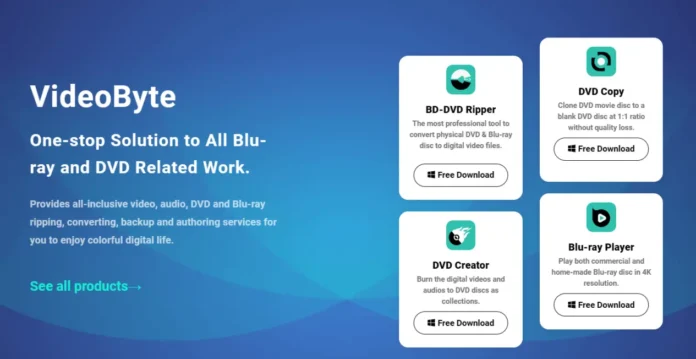Videobyte’s product line covers everything from disk conversion to playback, but how well do they perform? This review will provide you with direct and detailed information to help you understand Videobyte’s four main products: BD-DVD Ripper, Blu-ray Player, DVD Creator, and DVD Copy. We will explore their features, and prices in depth so that you have a clear understanding when choosing.
What is Videobyte?
VideoByte specializes in disk-related software, providing tools like BD-DVD Ripper, Blu-ray Player, DVD Creator, and BD/DVD Copy for tasks from ripping to burning.
Its products boast features like 4K resolution, GPU acceleration, and cross-platform compatibility with Windows and Mac. Additionally, they integrate advanced SSL security to protect your data, offer free trials so you can test their capabilities firsthand, and provide refund options for your peace of mind.
As a software brand, Videobyte offers a complete set of video solutions that meet the needs of users from ripping to creating or playing BD/DVD.
First, Videobyte Blu-ray Player provides users with a powerful playback platform supports Blu-ray media, DVDS and digital video files, ensuring users can seamlessly enjoy disk content without the limit of region code.
As users’ demand for personalized media content grows, the Videobyte BD-DVD Ripper allows users to convert Blu-ray and DVD content from physical discs to digital formats. It’s good for video storage and transfer.
When users are ready to turn their collection or convert video content into DVDS with a more personal and professional feel, DVD Creator comes into play. The software provides a complete set of tools from video editing to menu design, enabling users to easily create personalized DVD video discs, whether as backup or sharing.
Finally, to complete the user’s video management experience, Videobyte DVD Copy provides a reliable copy and backup solution. It ensures that users can easily copy DVD (including Blu-ray) content to a new disc, or save digital copies, ensuring the security and long-term preservation of video material.
Taken as a whole, Videobyte’s product line forms a complete disk processing process from playback, conversion, creation to replication, together to build a comprehensive and coherent video solution. Next, we will introduce the product in detail.
VideoByte Blu-ray Player
VideoByte Blu-ray Player is an efficient Blu-ray and DVD player designed to deliver an exceptional HD video playback experience. It is a straightforward choice for watching movies on your computer without any limits.
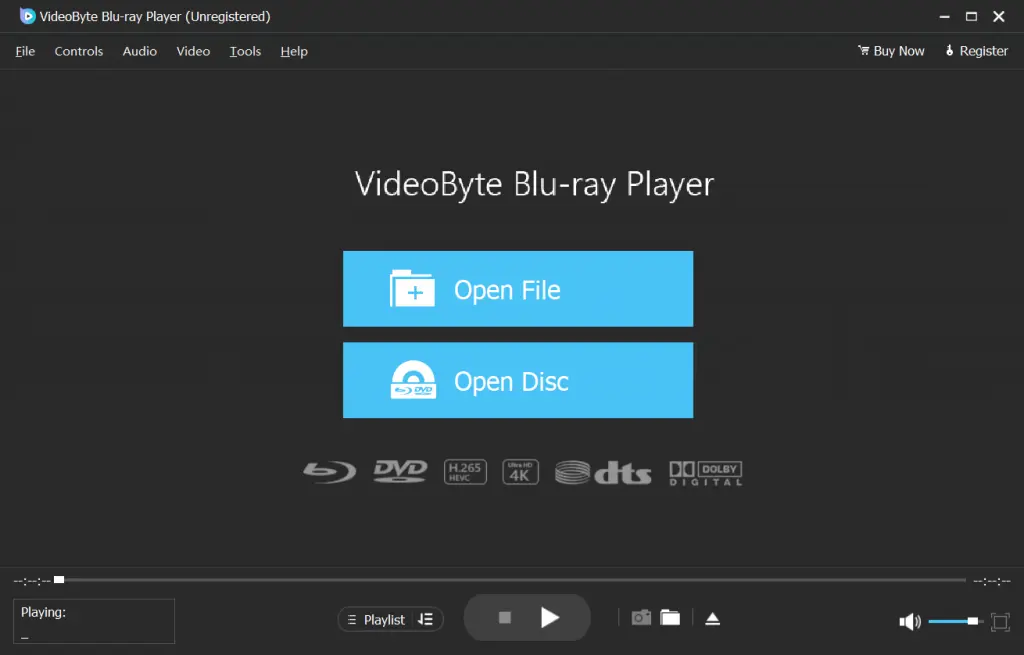
Features
We can conclude that VideoByte Blu-ray Player has the following features:
- Full region Code Blu-ray playback: It can bypass all region code restrictions.
- HD resolution support: Support 1080p full HD and 4K ultra HD video quality.
- Smooth playback of multiple formats: Smooth playback of Blu-ray discs, folders, ISO files, and BDMV structured videos.
- Built-in Audio services: Built-in DTS and Dolby audio services provide a high-quality audio experience.
- GPU acceleration: Provides the GPU acceleration function to avoid stuttering during playback.
These features make the VideoByte Blu-ray Player a full-featured and compatible HD video playback solution.
Price
- Month Subscription(29.95$): Suitable for short trial or occasional use. The price is relatively low, but the feature access and update period is short.
- Single License(44.95$): For long-term and frequent users of VideoByte Blu-ray Player, this option provides a good price/performance ratio. Pay a low one-time fee for a lifetime of full-feature access and free updates.
- Hot Sale Bundle(84.44$): This option is for users who need to handle Blu-ray playback and transcoding at the same time. Although the price is the highest, considering that it includes two useful software tools and provides lifetime access and updates, it is also good value for money for users who have this need.
VideoByte BD-DVD Ripper
VideoByte BD-DVD Ripper is a professional disk conversion software designed to provide users with a convenient and quick way to convert Blu-ray and DVDs into digital video files. It’s perfect for users who want to store and manage their movie collection on their drive or cloud storage. Plus, it delivers high-quality digital versions of original videos for editing and sharing on social media platforms.
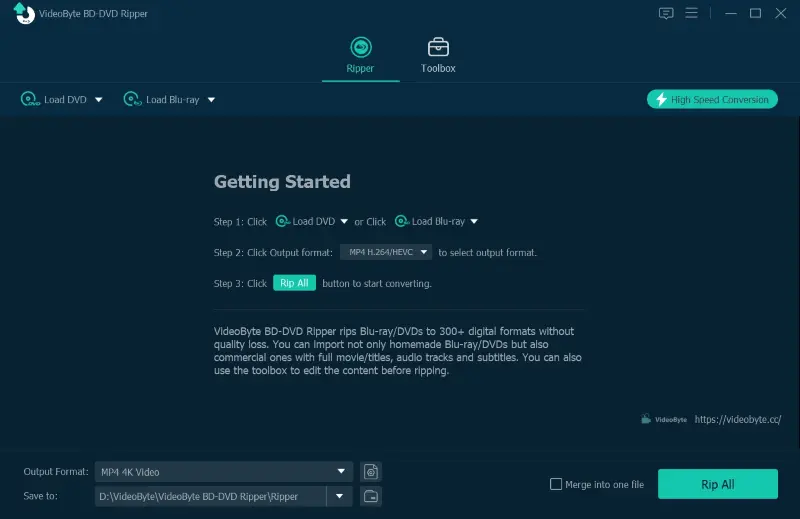
Features
We can conclude that VideoByte BD-DVD Ripper has the following features:
- Support all types of discs: The ripper supports both DVD and Blu-ray discs.
- Comprehensive Compatibility: Able to rip all types of DVD and Blu-ray discs.
- Protection Mechanism Destruction: Remove any protection measures on DVD and Blu-ray discs.
- Multiple Output Formats: Support more than 300 mainstream video/audio output formats.
- High-Quality Preservation: Preserve the original quality of the output file.
- Simple Operation Process: Only 3 steps are needed to complete the entire ripping task.
- Subtitle and Audio Track Preservation: Preserve all subtitles and audio tracks during the ripping process.
These features make the VideoByte BD-DVD Ripper a full-featured and stable disk conversion tool. It is good for users who want to save Blu-ray and DVD content to digital formats and enjoy a convenient video playback experience.
Performance test
Here are the test results of the VideoByte BD-DVD Ripper:
| Disc type | The length of the video | Hardware acceleration | Output resolution | Output size and format | Output time |
| Blu-ray | 05:00 | OFF | 1080P | 474MB-MP4 | 03:43 |
| Blu-ray | 05:00 | ON | lossless | 1.2GB-MKV | 01:17 |
| Blu-ray | 01:44:14 | OFF | 1080P | 10.3GB-MP4 | 01:13:45 |
| Blu-ray | 01:44:14 | ON | lossless | 25.2GB-MKV | 22:25 |
Based on the test results, we know that:
- Significant reduction in output time:
When hardware acceleration is enabled, even for longer videos, the output time is reduced from 01:13:45 to 22:25. This shows that VideoByte’s hardware acceleration can greatly reduce video processing time.
- The relationship between picture quality and output time:
Generally, higher output resolution and lossless quality result in increased output time. However, when hardware acceleration is turned on, even with lossless output, the time required is shorter than it would be with 1080P resolution and no hardware acceleration.
In summary, Videobyte provides significant time savings and efficiency gains during the blu-ray disks conversion process, especially when dealing with high-quality or long-duration video content.
Price
- VideoByte DVD Ripper Single License(59.95$): This is an option for users who only need to handle DVD video. Although the function is relatively simple, the price advantage is obvious and cost-effective.
- VideoByte BD-DVD Ripper Single License(84.95$): This option adds support for Blu-ray discs compared to the DVD Ripper, and the price increases by about $25, but considering the high definition and large capacity of Blu-ray discs, this price increase is reasonable.
- VideoByte BD-DVD Ripper + Blu-ray Player(94.42$): This option meets the needs of users for BD and DVD video processing and provides an additional convenient Blu-ray playback function, which is very suitable for users who need a one-stop solution.
VideoByte DVD Creator
VideoByte DVD Creator is a disk editing software. It allows users to convert various video files to DVD or BD format.
It simplifies the process of editing and compiling digital videos into polished DVDs or Blu-ray discs for showcasing. Additionally, educational institutions can rely on it to convert valuable teaching materials and lectures into DVDs, ensuring their preservation for future reference and learning.
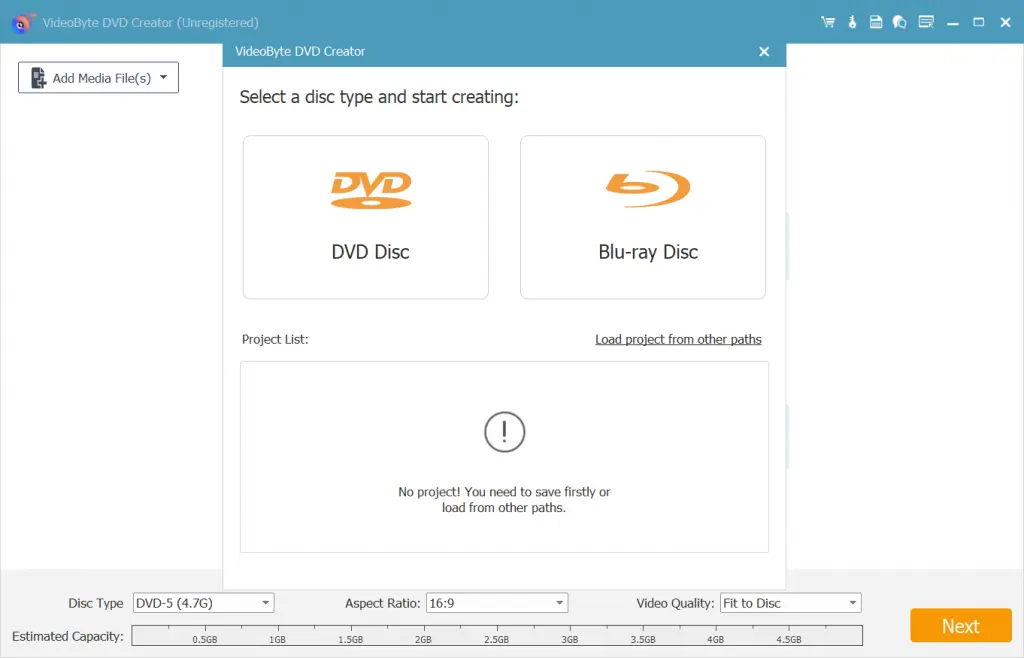
Features
We can conclude that VideoByte DVD creator has the following features:
- Multi-format support: Supports the conversion of more than 300 video formats to DVD or Blu-ray format.
- Lossless quality: Maintain the original lossless quality of the video when creating DVD and Blu-ray discs.
- Flexible burning options: Users can burn videos to DVDs, DVD folders, or ISO files.
- Personalized DVD Menu: provides menu templates, users can create personalized DVD menus.
- Advanced Editing features: Built-in advanced video editing tools enable users to create video content.
With its easy operation, advanced editing capabilities and flexible burning options, VideoByte DVD Creator meets the needs of everyone, from home users to professionals.
Performance test
Here are the test results of the VideoByte DVD Creator:
| Video Length | Disc Type | Burning results | Burning time | Burning Effect |
| 15min | DVD-5 | succeed | 1min35s | Chapter and editing effect is normal, disc playback is normal, no stalling |
| DVD-9 | succeed | 2min10s | ||
| BD-25 | succeed | 3min05s | ||
| BD-50 | succeed | 3min40s |
Based on the test results, we know that:
- Burn speed: VideoByte DVD Creator shows fast burn speed, even for longer videos (15 minutes), it can be burned in a few minutes on different types of discs.
- Compatibility: The software supports a variety of disc types, including DVD-5, DVD-9, BD-25 and BD-50, it has good compatibility and can meet the needs of different users.
- Burn quality: The burn results of all tests show success. It shows that VideoByte DVD Creator is excellent at maintaining burn quality.
VideoByte DVD Creator is an efficient, compatible with a variety of disc type burning tool, it can quickly complete the task of video burning, while ensuring smooth video playback effect after burning, to meet the user’s requirements for video burning quality and speed.
Price
- 1 Month Subscription(24.95$): Although it only provides access for one month, users can fully experience the full capabilities of VideoByte DVD Creator during this period, including the ability to create and edit DVDs.
- Single License(49.95$): This option applies to users who do not require an ongoing subscription to the service. Compared to monthly subscriptions, users can avoid the hassle of monthly renewals and enjoy continuous software updates and improvements. This price is very cost-effective for users looking for a stable solution.
- DVD Creator + DVD Copy Bundle(66.42$): This bundle combines the functions of DVD Creator and DVD Copy, making it a cost-effective option for users who need to both create DVDS and copy DVD content.
VideoByte DVD Copy
VideoByte DVD Copy is an efficient, easy-to-use DVD copy software that allows users to easily copy the contents of a DVD to another disc, DVD folder, or an ISO image file. It’s perfect for creating backup copies of treasured DVDs.
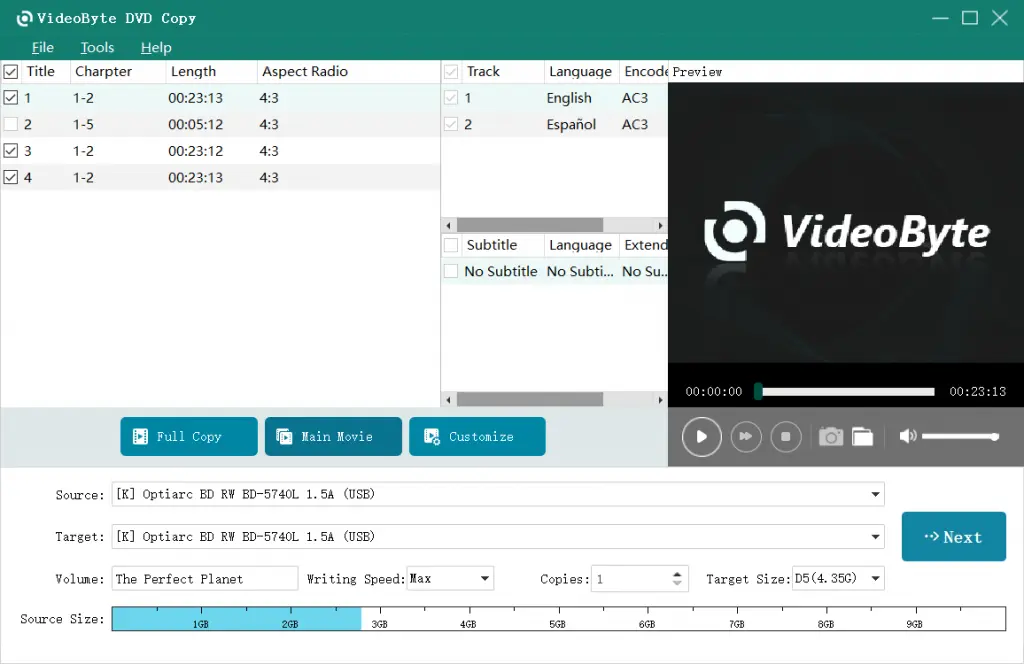
Features
We can conclude that VideoByte DVD Copy has the following features:
- Professional Copy: It can decrypt, copy, and burn DVD discs to facilitate the production of digital or physical DVD backups.
- 1:1 Cloning: DVD movies can be cloned to another blank DVD disc in a 1:1 ratio, maintaining the original quality.
- ISO and folder copy: DVD discs can be copied into DVD ISO images or VIDEO_TS folders for easy storage and backup.
These features make VideoByte DVD Copy a full-featured, easy-to-use DVD copy tool for backing up and sharing DVD content.
Price
- 1 Month Subscription(24.95$): This is a very reasonable price for users who need a DVD copy service temporarily. It allows users to try out software at a lower cost.
- Single License(44.95$): Considering the software’s efficient, easy-to-use DVD copying function, and the promise of free updates for life, this price is very cost-effective. It provides users with stable, reliable, and long-term effective software use rights.
- DVD Copy + Blu-ray Copy(76.92$): Though pricier than the initial options, it’s great value considering the dual DVD and Blu-ray copying capabilities and a substantial discount from the original price.
Conclusion
In our detailed exploration of Videobyte’s offerings, we’ve discovered a lineup of disk tools that cater to needs without compromising on quality or convenience. Here’s a concise look at what each product brings to the table:
- VideoByte Blu-ray Player: Delivers an exceptional viewing experience with support for high-definition content, ensuring your movies come to life with crisp clarity.
- VideoByte BD-DVD Ripper: Effortlessly convert your Blu-ray and DVD collections into digital formats, perfect for building a digital library or sharing content across devices.
- VideoByte DVD Creator: Transform your video files into personalized DVDs. It has custom menus and advanced editing features.
- VideoByte DVD Copy: Secure your favorite DVDs against loss or damage with this easy-to-use copying tool, ensuring you can enjoy your media anytime, anywhere.
Videobyte’s commitment to innovation is evident in each product, providing a seamless blend of performance, reliability, and user-friendly design. All products provide a free version for users to check whether it can meet their needs. So if you have any needs like ripping or burning disks, VideoByte can be your best choice.