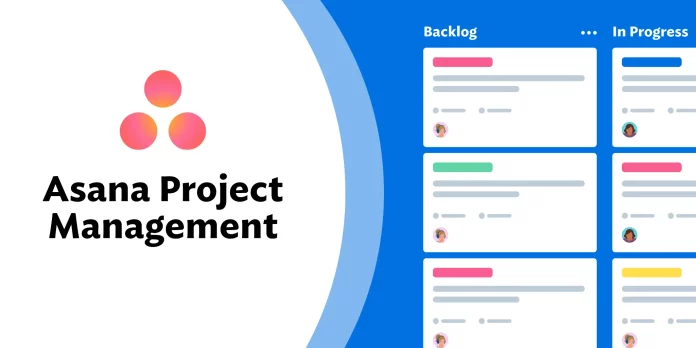Gone are the days when working on a project felt like a mess, most times work slips, making it difficult to see a clear picture of the project’s progress, and employees get burned out in the process. With Asana work management system, your organization gets to work in one place, you and your entire team get to stay on top of things, allowing your goals to align perfectly well, and you enjoy what you do due to improved productivity.
In this article, we will talk about everything you need to know about Asana and its work management process, its features and pricing plan. You can follow this link to try the asana tool for project management to improve the productivity of your workflow!
What Is Asana?
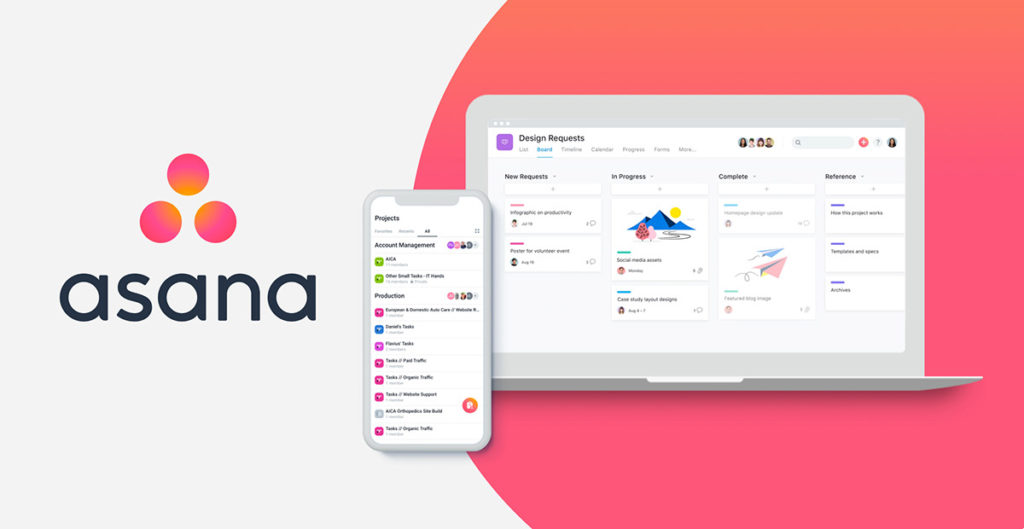
Asana is a well-liked work management application that aids teams in planning, monitoring, and overseeing their assignments and projects. It has several features that improve productivity and teamwork.
Features of Asana
Here are Asana’s key features:
Workflow management
Task creation, delegation, deadline management, and progress monitoring are all possible with Asana. Tasks can be grouped into projects, and it has custom fields for additional data, and can be attached with documents and comments.
Seamless integrations
Many third-party software and services, such as time tracking software, communication platforms like Microsoft Teams and Slack, and file storage services like Dropbox and Google Drive and much more, can all integrate with Asana.
Project organizing
Asana allows you to establish and manage projects, which act as sections with connected tasks. You can add sections, dependencies, and milestones to projects to help you manage and organize the progress of larger undertakings.
Collaboration
Asana provides several collaboration tools to help with productivity. Along with having conversations and receiving updates, you can name teammates in task comments. A news feed with recent events linked to your projects is an additional function offered by Asana.
Boards for Kanban
In the Asana work management system is included a representation of a Kanban board where you may see tasks in several columns like “To Do,” “In Progress,” and “Completed.” This perspective is especially helpful for project management strategies that are visual and agile. You can use Asana’s Timeline View to create Gantt-style charts to visualize your project dependencies and timelines. Task timeframes may be changed, and beginning and ending times may also be set.
Asana Pricing Plan
When it comes to the Asana pricing plan, it has several options with different requirements. It starts from the basic plan to the enterprise plan.
Let’s look at the breakdown.
Basic plan (free):
The basic/free plan offers all the necessary capabilities for individuals or small groups for free.
Premium plan:
Custom fields, task dependencies, and enhanced search and reporting options are among the extra features available with the Premium plan. It has a monthly or yearly charge per user as well.
Business plan:
Features like portfolio management, priority assistance, and forms and rules are all included in the business plan. It also has more sophisticated admin controls and a per-user price.
Enterprise plan:
Asana’s Enterprise plan offers more security, scalability, and options for customization and is intended for bigger businesses.
Breakdown of Asana’s Pricing Plan
It’s crucial to remember that features and prices can change at any time, so for the most recent details, check out Asana’s official website or get in touch with their sales team.
Basic plan
Pricing: When charged annually, it costs $10.99/user/month (data as of September 2021).
Business plan
Pricing: When charged annually, it costs $24.99/user/month (data as of September 2021).
Enterprise plan
Pricing: The Enterprise plan is customized to meet the needs of the client. Therefore, it is advisable to contact the financing team for a current quote.
Alternatives To Asana Work Management
There are various task management alternatives to Asana out there. Each of them has its own set of challenges, so it’s worth delving into each option to see which aligns best with your business requirements. Whether it’s exploring different interfaces, assessing scalability, or considering integrations, conducting thorough research is crucial. Additionally, investing in project management training can enhance your team’s ability to leverage these tools effectively, ensuring seamless workflows and optimized productivity.
Below, we are going to explore 4 different but very effective types of work management alternatives to Asana.
1.Microsoft Teams
One of the most straightforward task management tools to use is Microsoft Teams. It offers frequent updates that give users an increasingly simplified and organized user interface.
Cost: (free)
Best for: global teams in medium-to-large enterprises
Pro
• Excellent information sharing
• Well-organized
• User-friendly
Cons
• Cost more
• Doesn’t offer invoicing or time tracking
• Forced inside the Microsoft ecosystem
2.Trello
Trello is a great place to start for solopreneurs to organize their businesses, as its most appropriate for teams. Trello’s user-friendly drag-and-drop layout enables task shifting between boards while offering an instantaneous Kanban view, which makes it an ideal tool for writers, community managers, and virtual assistants.
Cost: Free or $5 every month for each user (charged annually)
Best for: small teams and solopreneurs.
Pro
• Enough features for free plan
• All team members can use the drag-and-drop feature
• Project timetables and calendars simplify tracking
Cons:
• Depends more on Kanban boards
• Difficult to manage several tasks at once
• Free plan offers only 10MB maximum
3.Monday.com
Monday.com is a fantastic alternative to the Asana work management and is good for individuals who want the opportunity to organize their tasks visually.
Cost: $8 every month for each user (charged annually)
Best for: groups that want features like HIPAA compliance and time tracking and that work well with visual task management software.
Pro
• Include a free plan.
• Compliant with HIPAA
• Unlimited boards and documents for all plans
Cons
• More view options must have more premium plans
• Integrations are only possible with a standard or higher plan
4.ClickUp
ClickUp’s outstanding versatility makes it suitable for whatever task. ClickUp has over 1,000 integrations and it’s continually innovating.
Cost: $7/month/member (charged yearly)
Best for: groups that need workflow automation and use integrations.
Pro
• 1000+ integrations
• Limitless tasks with every plan
• Automatic import
Cons
• The learning curve for time tracking is steeper than other solutions
• It requires more practice
Conclusion
If you’re interested in getting started with a work management tool, look no further than the Asana work management. Asana assists organizations in maximizing the productivity of their endeavors. You get All in one place, including supported workshops, training programs, and customized apps for adoption.