WhatsApp has become integral to our lives, breaking down barriers to connect us with friends and family. It’s not just a messaging app; it’s a platform where we share emotions, laughter, and memories.
However, as we embrace the joy of communication, a new challenge awaits us in 2024: the end of free Google Drive storage for WhatsApp files.
The Significance of File Management
With the impending change in Google Drive storage policies, managing your files on WhatsApp becomes crucial.
We often need to pay more attention to the pile of images, videos, and documents we’ve shared over the years. This transition prompts us to reevaluate how we handle our digital treasures.
Benefits of Organizing Your Files
Efficient Storage Usage:
Organizing files ensures you utilize your storage space wisely, avoiding unnecessary clutter.
Easy Retrieval:
A well-organized file system makes finding specific pictures, videos, or documents easier when needed.
Smooth Transition:
As WhatsApp bids farewell to free Google Drive storage, organized files ease the transition to alternative storage solutions.
Practical Applications
Normal WhatsApp Features:
Before exploring file management, let’s revisit some standard WhatsApp features that enhance our chatting experience.
Customize Your Chats:
- Different wallpapers for different chats can add a personal touch.
- Explore stickers, text styles, and notification tones for a more engaging conversation.
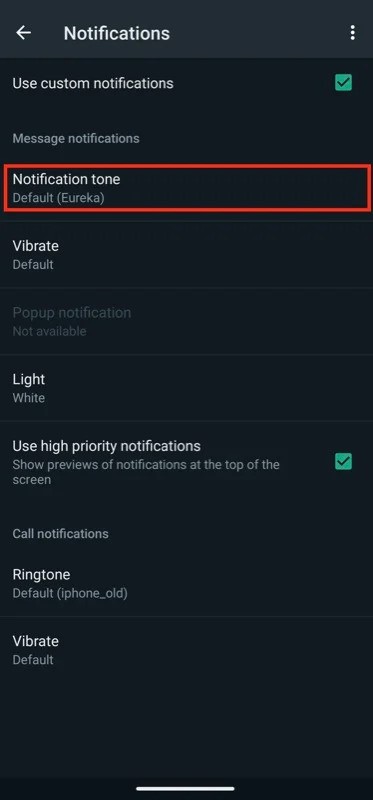
Use of Different Wallpapers:
- Change wallpapers through simple steps: Settings > Chats > Wallpaper > Change.
- Selecting wallpapers from your gallery adds a personalized touch to each chat.
Stickers:
- Sticker packs add fun to your chats. Explore both pre-installed and third-party options.
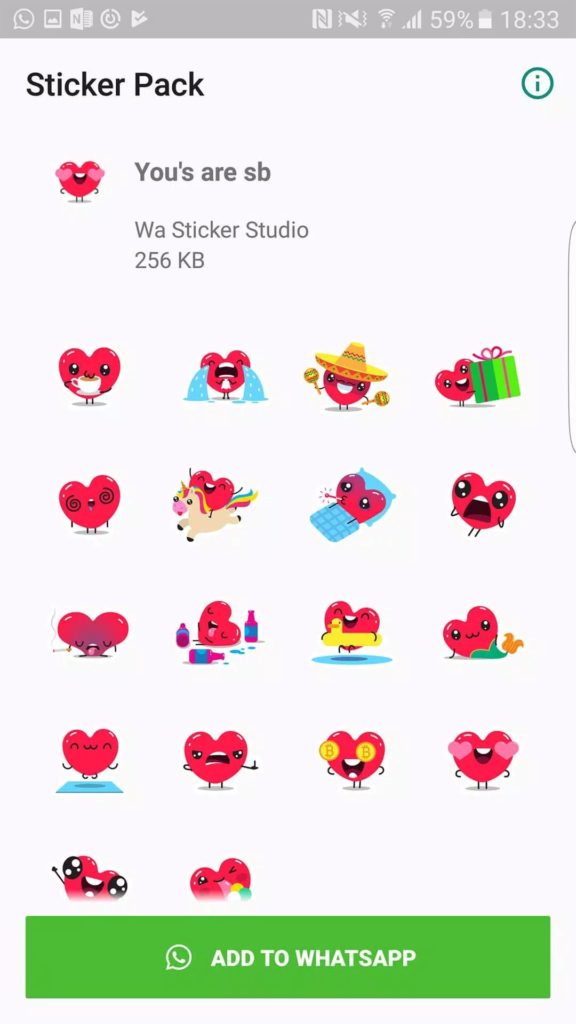
- Sending stickers is a breeze – open chat, click emojis and choose your sticker.
Text Size and Styles:
- Customize text styles by making them bold, italic, or using strikethrough.
- Adjust text size in settings for better readability.
Notification Tones:
- Set different tones for various message categories to stay organized.
- Access notification tone settings through Settings > Notification.
Theme Change:
- Choose between dark and light modes based on your preferences.
- Themes can be adjusted through Settings > Chats > Theme.
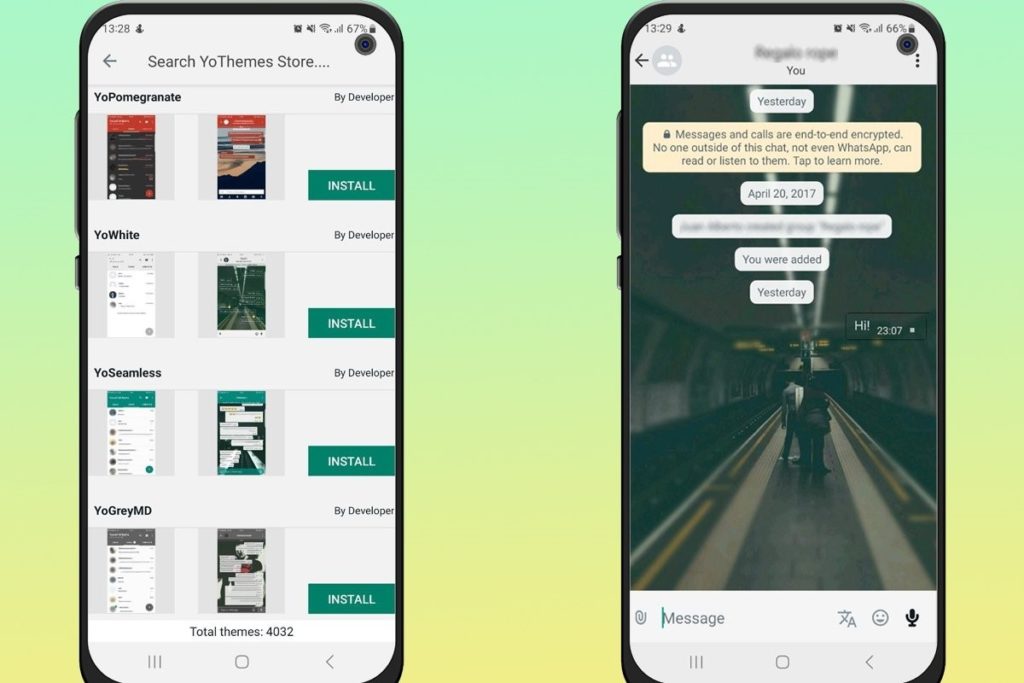
Set Your About:
- Enhance security by selectively sharing your profile photo and status.
- Adjust these settings through Privacy options.
Color Ticks:
- GB WhatsApp introduces advanced features like color ticks.
- Customize read receipts to maintain privacy.
FM WhatsApp: A Solution for File Management in 2024
Addressing the challenge of managing files as WhatsApp ends free Google Drive storage in 2024, FM WhatsApp emerges as a viable solution, especially for Android users.
This modified version of WhatsApp offers enhanced features, including advanced file management options, making it a valuable ally in this digital transition.
Technology experts affirm that utilizing modified WhatsApp versions like FM WhatsApp gives users more control over file management, ensuring a smoother transition as WhatsApp concludes its free Google Drive storage offering.
FM WhatsApp’s Role:
File Organization:
FM WhatsApp allows users to create folders for images, videos, and documents directly within the app, simplifying file storage. Organizing files becomes effortless, aiding in efficient space utilization.
Enhanced Storage Management:
Users can delete redundant files directly through FM WhatsApp, freeing up valuable space on their devices. This feature is a practical solution for those seeking a seamless file management experience.
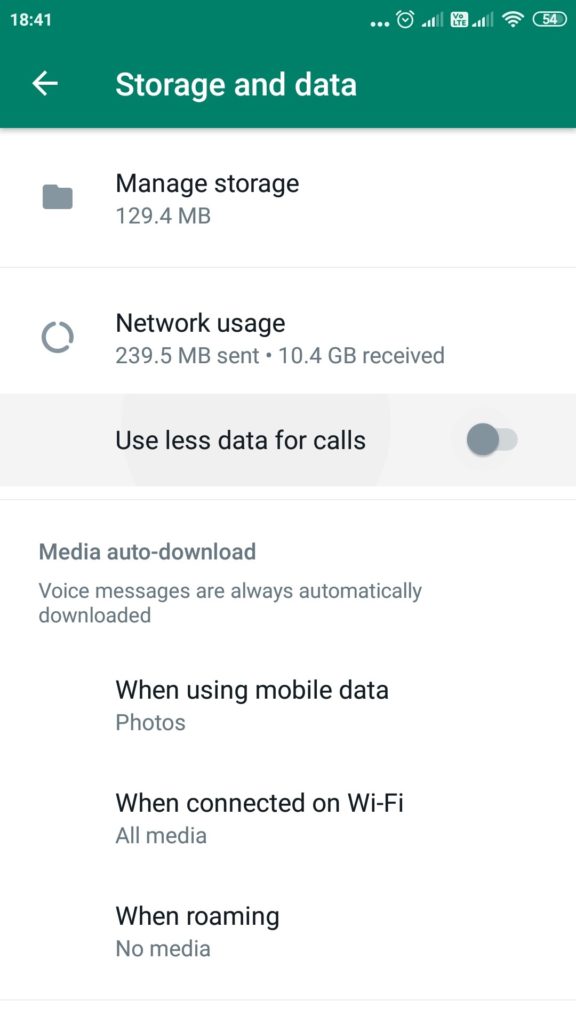
Steps to Utilize FM WhatsApp for File Management:
Download FM WhatsApp:
Visit the official website to download FMWhatsApp. Ensure you have allowed installations from unknown sources in your device settings.
Install and Set Up:
Install FM WhatsApp by following the on-screen instructions. Set up your account similarly to the original WhatsApp.
File Organization:
Utilize FM WhatsApp’s built-in file organization features. Create folders for images, videos, and documents within the app to keep your files neatly arranged.
Delete Redundant Files:
Quickly identify and delete unnecessary files directly through FM WhatsApp, reducing clutter and optimizing storage.
Explore Cloud Storage:
While FM WhatsApp doesn’t replace Google Drive, explore alternative cloud storage options like Dropbox or OneDrive for additional backup.
In conclusion, embracing FM WhatsApp for Android users offers a practical and user-friendly approach to managing files efficiently in the evolving era of WhatsApp storage.
As we adapt to the changing digital world, FM WhatsApp is a valuable tool for seamless file organization and storage optimization.
FAQs
What happens if I manage my files after the free Google Drive storage ends?
Failure to organize files might lead to data loss or additional expenses for extended storage.
Can I continue using Google Drive for WhatsApp backups after 2024?
Yes, but it will come with a cost. Google Drive storage fees will apply for WhatsApp backups.
Are there any alternatives to Google Drive for WhatsApp file storage?
Consider using cloud storage services like Dropbox OneDrive or upgrading your Google Drive plan.
Conclusion
As WhatsApp changes in 2024, adapting our file management habits becomes paramount. Embrace the opportunity to organize, backup, and explore alternative storage solutions to ensure a seamless transition in the digital world.



































