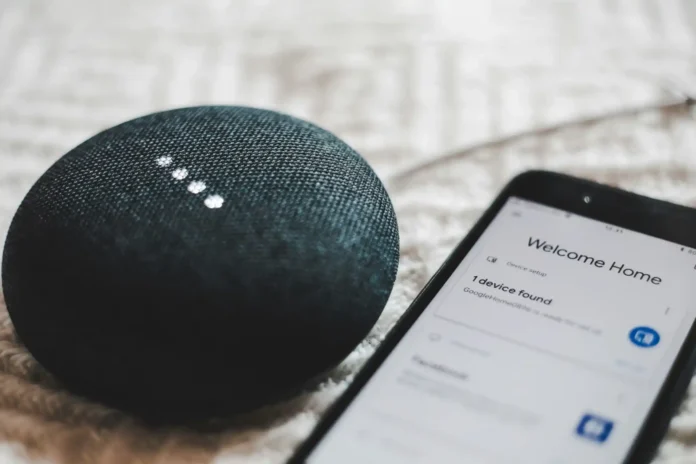Is your home equipped with smart devices like thermostats, security cameras, or voice assistants? While these gadgets offer convenience and enhanced security, they also come with potential risks. Protecting your smart home from cyber threats is essential to ensure your privacy and safety. In this article, we’ll guide you on how to secure your smart home effectively.
IoT, or the Internet of Things, refers to the network of physical devices that connect to the Internet, allowing them to communicate and share data. These devices include smart locks, cameras, refrigerators, and more. While IoT devices make life easier, they also collect personal data, making them targets for cybercriminals. By understanding the basics of IoT security, you can better protect your home and personal information from potential threats.
Securing Your Network
Change Default Settings
When you set up your router and smart devices, the first step is to change default usernames and passwords. Default settings are easy for hackers to guess, so creating strong, unique passwords for each device is crucial. You need to avoid using common words or easily guessable information.
Use Strong Encryption
Ensure your Wi-Fi network uses strong encryption, such as WPA3 or WPA2. This helps protect your network from unauthorized access. Encryption allows data to be read only by authorized users, and makes it harder for hackers to intercept and misuse your information. Regularly update your router’s firmware to benefit from the latest security enhancements.
Set Up a Guest Network
Create a separate guest network for guests and IoT devices such as Google Nest Cameras. This isolates your main network and prevents hackers from accessing all your devices if one is compromised. By keeping your primary network separate, you reduce the risk of a security breach that could potentially spread across all connected devices. Guests can use the internet without gaining access to your personal data and devices.
Disable Remote Management
Unless necessary, disable remote management features on your router. This reduces the risk of remote attacks. Remote management lets you to control your router settings from anywhere, but it also opens a potential door for hackers. Only enable this feature if you truly need it and can secure it properly.
Protecting Individual Devices
Regularly Update Firmware
Manufacturers release firmware updates to fix security vulnerabilities. Regularly check for and install updates for all your home smart devices. These updates often include patches for known security issues that makes it harder for hackers to exploit your devices. Set a reminder to check for updates monthly or enable automatic updates if available.
Change Default Passwords
Just like with your router, change the default passwords on your smart devices. You can use password managers to create strong passwords. Each device should have a unique password to prevent a single breach from compromising multiple devices. If a device doesn’t allow password changes, consider replacing it with a more secure option.
Review Privacy Settings
Check the privacy settings on each device and adjust them to limit data collection and sharing. Only allow permissions that are necessary for the device to function. Disable features that you don’t use, such as remote access or voice control, to reduce potential entry points for hackers. For instance, if you have a Smart TV, consider using a Virtual Private Network (VPN). A smart TV VPN such as CyberGhost can help secure your internet connection, prevent tracking of your viewing habits, and access geo-restricted content safely.
Turn Off Unused Features
Disable features you don’t use, such as remote access or voice control, to reduce potential entry points for hackers. Features like Universal Plug and Play (UPnP) can make devices more discoverable and vulnerable to attacks. Evaluate which features you truly need and disable the rest to minimize risks.
Monitoring and Maintenance
Monitor Network Traffic
Use network monitoring tools. This helps you detect any unusual activity that might indicate a security breach. Monitoring tools can alert you to potential threats in real-time, allowing you to take immediate action. Familiarize yourself with normal network behavior to better spot anomalies.
Perform Regular Audits
Periodically review your devices and their settings. Remove any devices you no longer use and ensure all active devices are properly secured. Regular audits help identify outdated devices that may no longer receive security updates. Create an inventory of all connected devices and their current security status to stay organized.
Segment Your Network
Use network segmentation to create separate sections within your network. This limits the ability of hackers to move between devices if one is compromised. For example, you can segment your network so that smart home devices are isolated from your work devices. This way, even if one device is hacked, the others remain protected.
Common FAQs
Why is changing default passwords important?
Default passwords are not often easy to guess, but they could be make your devices vulnerable to hacking. Changing them to strong, unique passwords significantly enhances security.
What is network segmentation?
Network segmentation involves creating separate sections within your network. This prevents hackers from accessing all devices if one is compromised.
How often should I update the device firmware?
Check for updates at least once a month. Installing updates promptly ensures your devices have the latest security patches.
Can I disable unused features on my smart devices?
Yes, disabling unused features like remote access and voice control reduces potential entry points for hackers.
What should I do if I notice unusual network activity?
If you detect unusual activity, disconnect the affected device from the network and check for security updates or breaches. Consider consulting a cybersecurity expert if necessary.
By following these steps, you can enjoy the perks of a smart home while keeping your personal data secure. Regular maintenance and vigilance are key to protecting your home from cyber threats.