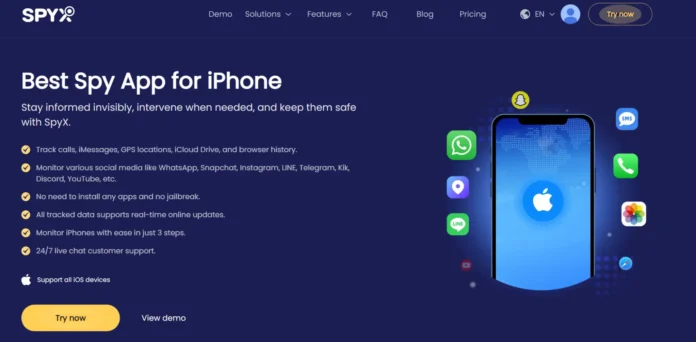In today’s uncertain world, families may need real-time location tracking to ensure the safety of children and spouses.
Parents can use this technology to protect their kids while promoting independence, and spouses can use it to build trust. A phone monitoring solution like SpyX is ideal for locating a lost phone, ensuring child safety, or tracking a partner’s movements.
In this post, I’ll guide you on how to monitor and track an iPhone’s location using SpyX, an all-in-one parental control app.
What is SpyX and How Does it Work?
SpyX is the best phone monitoring location with a GPS locator. Using SpyX, parents can check their children’s live location history on Google Maps and ensure their safety.
The SpyX GPS tracking feature lets you view your target device’s latitude and longitude, ensuring high-level accuracy.
To understand how the SpyX phone locator application works, let’s review its features:
Shows Accurate Coordinates of Positions
Once you have set up your kid’s mobile phone on the SpyX phone locator, you can view the live coordinates on the dashboard remotely. Therefore, in an emergency, you can share the live coordinates with the rescue team to help evacuate your loved ones.
Comes With Location History Data on Map
The SpyX phone locator application does not only show you the live coordinates. In addition, it records the phone’s location history, which you can retrieve on your next log-in to the dashboard. Thus, you can use these historical records as proof and support in an argument with your child or spouse. Each location history entry has a date and time stamp to know precisely when, where, and when the target user went.
SpyX Geofencing Tracker
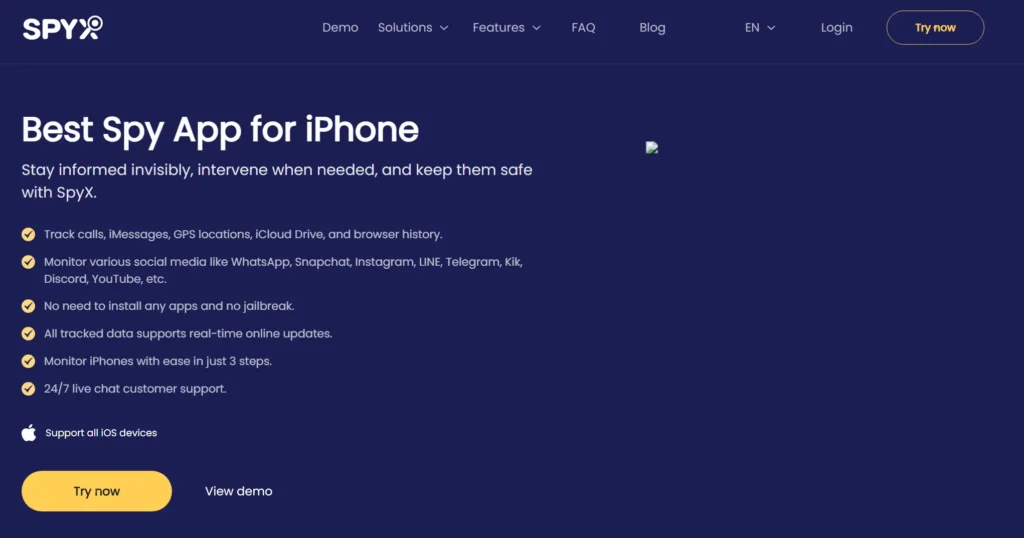
The SpyX location feature comes with geofencing, so you can mark a location of interest and set an alert. Whenever the target device enters or exits in the geofence, you will receive an alert in your email so you can act immediately.
The geofencing feature is useful in ensuring your child is always at the right location. For instance, if your child leaves home because they thought you were away and would not notice, the geofencing feature pushes an alert to your phone, and you can call to inquire why they left without notice.
SpyX phone monitoring solution has all the essential features to help you safeguard your children’s safety. You can use the application to monitor their movement and even set geofences so you receive alerts when they get out of a safe zone.
The SpyX location monitoring app helps track the movement of older adults, especially those with dementia. You can use the application to track their live locations and ensure they return home safely. The geofencing feature can notify you when they leave home or are not in a safe location.
Therefore, SpyX stands out when monitoring your loved ones and ensuring their safety.
How To Use the SpyX Phone Location Tracker
Now that we have learned how SpyX works let’s examine the steps to start using the application to monitor a loved one’s location.
Step1. Create a SpyX Account
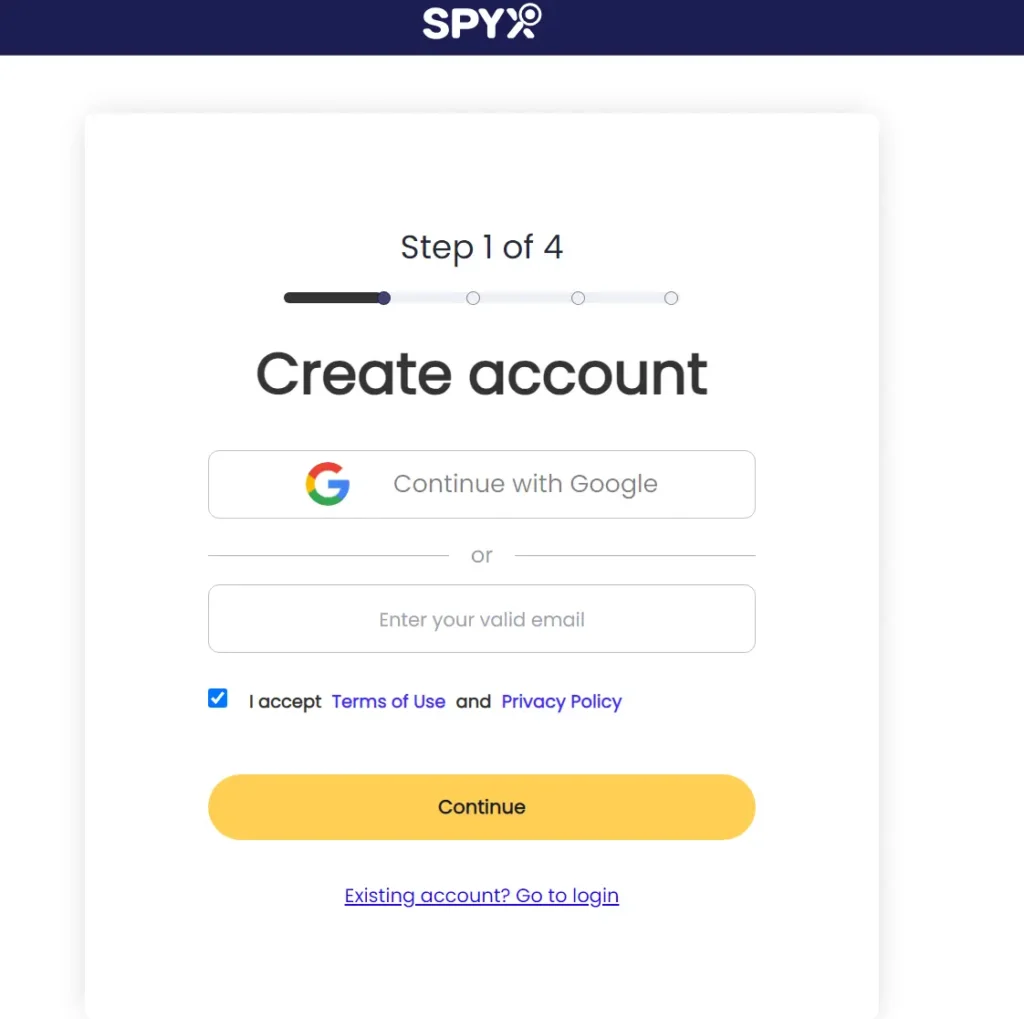
Visit the SpyX official website to create your user account. You will need a valid email address to create a SpyX account for free. Also, remember to use your frequently used personal email address because SpyX will push location notifications via email. In addition, make sure you use easy-to-remember credentials when signing up for the SpyX account.
Step2. Choose A Plan and Add The Target Device(s)
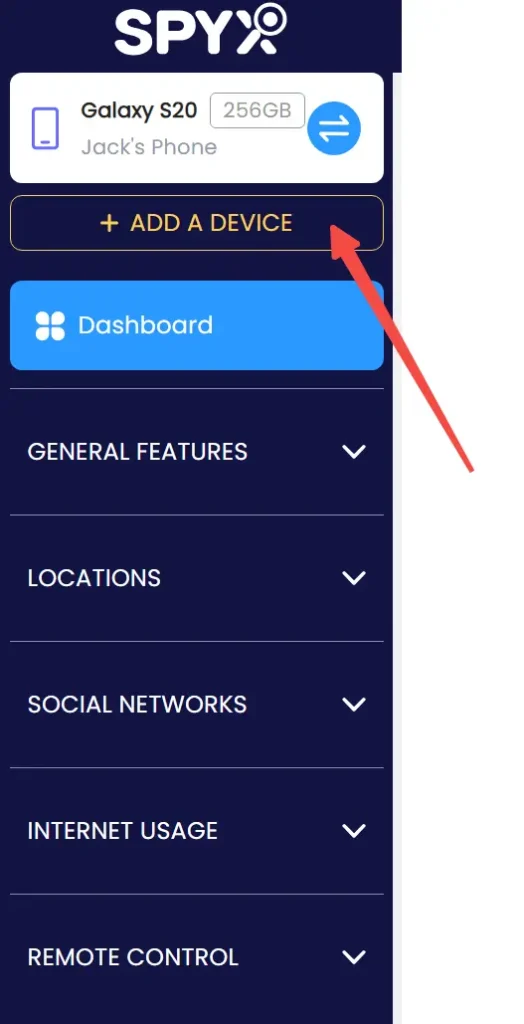
SpyX offers flexible user accounts to suit the user’s needs. Select a suitable user plan and add the target devices to start the monitoring process. SpyX provides easy-to-follow instructions to help you link your target device and set the various location tracking and geofencing parameters. Make sure you follow these instructions to complete the set-up steps. In case of any errors, we encourage you to contact customer care for immediate assistance.
Step3. Start Location Monitoring on SpyX
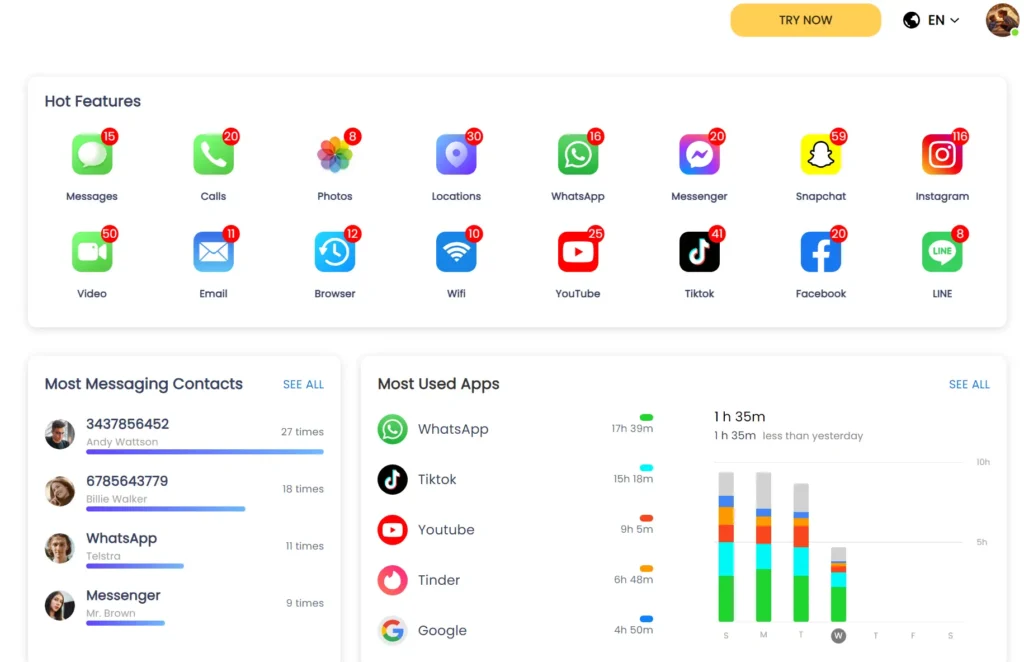
Login to your SpyX account using the correct account credentials. If you forgot your password, click forgot password, and SpyX will help you retrieve the account. While logged in, click on the target device to view the live location and other parameters.
Why SpyX Stands Out As The Best Location Tracker
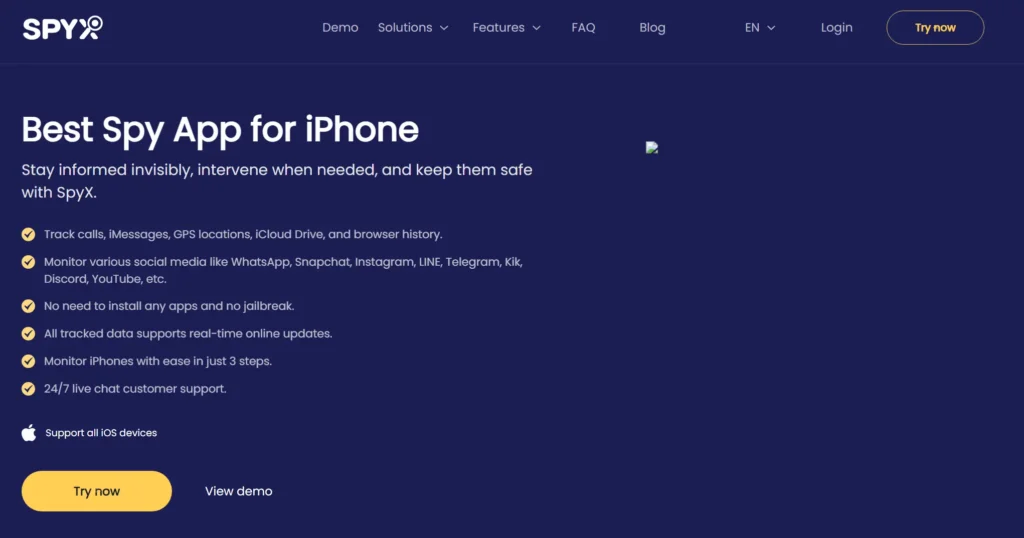
When it comes to tracking iPhone, SpyX offers you unmatched capabilities. Here is an overview of why SpyX is the best iPhone tracking app.
Multi-Platform Compatibility
First, SpyX works on iOS and Android platforms. Thus, if you are using an Android device, you can track an iPhone from your device. You do not need to match the target device’s platform to ensure effective monitoring.
Real-Time Data Syncs
You can view the iPhone’s location in real-time through the simple-to-use dashboard. Thus, there is no need to wait for the target device user to view the location history on their device. You have access to the iPhone’s location remotely and at any time, whether they are online or offline.
All-In-One iPhone Tracking App
SpyX is a feature-rich parental control application with phone activity monitoring features. Using the SpyX phone monitoring application, you have a complete view of your child’s activities online, including:
- Social media chats, call logs and posts
- Call history, including deleted call-log information
- Installed and most used applications
- WhatsApp messages
- Browser history
- Monitor emails
- View photos and watch videos
- Access documents stored on the iPhone
- View Screen Time`
SpyX is an all-around parental control application built to guarantee peace of mind. It allows you to secretly track a child’s location and view their phone activity.
Conclusion
Are you looking for the best app to track iPhone location? SpyX provides a robust phone monitoring solution to help you watch their location and ensure their safety. The feature-rich application has an easy-to-use cloud-based dashboard to view their location in real-time. Moreover, using SpyX, you can track your child’s phone activity and limit their screen time. Sign up for SpyX today and start your journey to complete phone monitoring that guarantees your child’s safety.