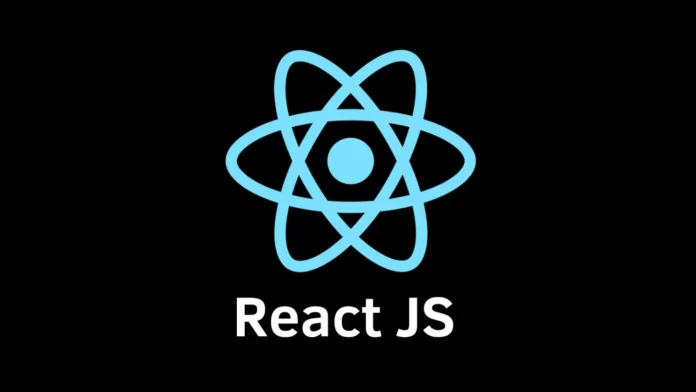When building dynamic, user-friendly web applications, one component stands out for its versatility and functionality—the React data grid. Whether you’re managing thousands of rows in a spreadsheet-like format or simply presenting structured data elegantly, React data grids are a powerful tool in the modern front-end developer’s arsenal.
But what makes a React data grid so helpful? Why should you consider using one in your next project? This blog will break down the core features of React data grids to help you understand how they can revolutionize your workflow.
What Is a React Data Grid?
Before we dig into the features, let’s define what a data grid is. A data grid is essentially a table component that displays data in rows and columns, often with added functionality like sorting, filtering, and pagination.
Now, combine that with the power of React’s declarative UI and component-based architecture, and you’ve got yourself a React data grid. These grids are purpose-built for handling large datasets and creating interactive user experiences with ease.
Why Should You Use a React Data Grid?
Here are just a few reasons why React data grids are so widely adopted by front-end developers and organizations alike:
- Efficient handling of large datasets: Easily manage and render thousands (or even millions) of records.
- Customizable and flexible: Tailor the grid to fit your specific design or business use case.
- Rich out-of-the-box functionalities like filtering, sorting, and inline editing.
- Developer-friendly: Leverages React’s ecosystem, making integration with other libraries a breeze.
Now, let’s take a closer look at the core features that make all of this possible.
Core Features of React Data Grids
1. Data Binding and Rendering
React data grids excel at binding and rendering large sets of data quickly and efficiently. Using virtual DOM and smart rendering techniques, grids ensure that only the visible rows and columns are rendered at any given time. This minimizes unnecessary DOM updates, leading to a significant performance boost.
For developers, this means you don’t need to stress out when displaying thousands (or millions!) of rows. Glitch-free scrolling? Yes, please.
Use case example:
If you’re working on a SaaS dashboard displaying customer data, a React data grid can smoothly render even the lengthiest lists without lagging.
2. Sorting and Filtering
One of the reasons React data grids are indispensable is their ability to sort and filter data with minimal code. Need to sort rows by name, date, or amount? Check. Want to allow users to search and filter records based on criteria? Double-check.
Here’s the kicker—these features work seamlessly for both small and large datasets.
Key benefits of sorting and filtering in React data grids:
- Save time with built-in functionalities.
- Provide your users with a better, more interactive experience.
- Easily hook into APIs for custom functionality, like server-side sorting.
3. Pagination and Infinite Scrolling
Have you ever scrolled through a long list of items on an e-commerce site? That’s infinite scrolling in action. React data grids often come with built-in pagination and scrolling features, so you can choose whichever fits your use case.
Pagination splits data into more manageable chunks, while infinite scrolling dynamically loads new data as users scroll.
When to use what:
- Pagination works better for lists where users are likely to skip sections or jump between pages.
- Infinite scrolling is ideal for apps like social media feeds or product catalogs where users continuously browse.
4. Editable Cells and Row Management
One of the most interactive features of a React data grid is inline editing. This allows users to modify data directly within the grid without leaving the page or triggering additional modals.
For instance:
- Update customer contact details in real-time.
- Modify inventory quantities on a product management app.
- Allow users to comment or add notes within a grid.
React data grids typically provide neat cell-editing APIs that developers can extend to implement validation, custom inputs, or even dropdown menus.
5. Custom Styling and Themes
Not all applications have the same design requirements, and a “cookie-cutter” grid just won’t cut it. Fortunately, React data grids are highly customizable. Developers can tweak every part of the grid, from row colors to fonts and even cell borders, ensuring it aligns seamlessly with the application’s overall UI.
For example, many data grids in React, such as AG Grid and Material-UI’s DataGrid, come with theming capabilities. Using these, you can easily create light and dark modes or add brand-specific colors.
Pro tip: If your app uses a design system like Material-UI or Bootstrap, look for a React data grid that fits the same system for easier integration.
6. Integration with Third-Party Libraries
React data grids shine especially when it comes to integration. Whether you want data fetching via Axios, state management using Redux, or charts and visualizations using D3.js, grids work seamlessly within the React ecosystem.
For instance:
- Pair a React data grid with Chart.js to provide visual insights into tabular data.
- Connect it with Redux to store and manage the grid’s state centrally.
Flexibility like this is what makes React data grids a developer-favorite for enterprise apps and large-scale solutions.
7. Accessibility (A11Y)
Accessibility often feels overlooked, but not with modern React data grids. They often come equipped with ARIA attributes, keyboard navigation, and screen reader compatibility.
Here’s why this is important:
- Makes your application more inclusive.
- Ensures compliance with accessibility standards like WCAG and ADA.
If you’re working in industries like government, finance, or healthcare, this feature is indispensable.
Final Thoughts
React data grids are much more than just tables. They’re powerhouse components that simplify data presentation, enhance user interactivity, and boost your app’s overall productivity.
From seamless sorting and filtering to infinite scrolling and custom styling, the features of React data grids can meet (and often exceed) the needs of developers and end-users alike.