In the digital age, securing your online presence is paramount, especially if you run a website on WordPress.
Implementing an SSL (Secure Sockets Layer) certificate is crucial to this security. SSL has become more than just a technical standard; any website must build trust, ensure data integrity, and improve search engine rankings.
This comprehensive article will explore why SSL is so important for your WordPress site.
What is SSL?
SSL (Secure Sockets Layer) is a security protocol that creates an encrypted connection between a web server and a browser. This encryption ensures that all data exchanged between them remains private and secure.
In other words, SSL stops hackers from stealing or changing the information shared between your website and visitors.
When SSL is implemented on a website, the URL changes from “http://” to “https://”, with the “s” standing for “secure”.
Additionally, a padlock icon appears in the address bar, indicating that the connection is secure.

Critical Benefits of SSL for Your WordPress Site
1. Enhanced Security
Security is the primary reason for implementing SSL on your WordPress site. SSL encrypts sensitive information, such as login credentials, personal data, and credit card details, making it difficult for hackers to intercept and misuse this information.
Hosting providers like AccuWeb Hosting offer Let’s Encrypt SSL with their WordPress hosting plans starting from $2.75 per month
2. Improved SEO Rankings
Google prioritises secure websites in its search rankings. Since 2014, Google has considered HTTPS as a ranking signal.
Websites with SSL certificates rank higher in search engine results pages (SERPs) than their non-secure counterparts.
Securing your WordPress site with SSL can boost your site’s visibility and attract more organic traffic.
3. Trust and Credibility
SSL certificates help build trust with your audience. When visitors see the padlock icon and the HTTPS, they are assured that your site is secure and their data is protected.
This trust is crucial for converting visitors into customers, especially for WooCommerce Hosting sites.
Without SSL, visitors may receive warnings from their browsers that your site isn’t secure, which can discourage them from remaining on your site or completing a purchase.
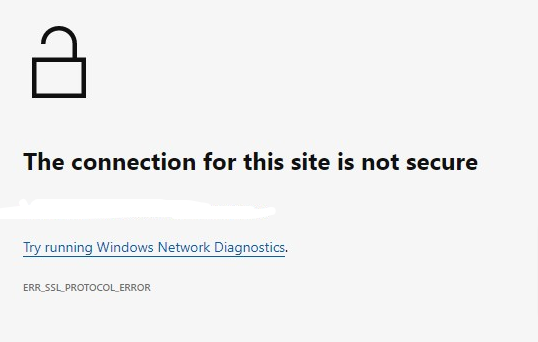
4. Compliance with Data Protection Regulations
Many data protection regulations, such as the General Data Protection Regulation (GDPR) in Europe, require sites to implement security measures to protect user data.
SSL is a critical component of these security measures. By implementing SSL, you ensure your WordPress site complies with these regulations, avoiding potential legal issues and fines.
5. Safeguarding Against Phishing Attacks
Phishing attacks happen when criminals create fake websites that look like real ones to steal personal information.
SSL certificates help prevent this by proving a website’s authenticity. Users who see the SSL certificate and the HTTPS prefix feel more secure on the actual site.
Additionally, SSL certificates from trusted authorities add extra verification, making it tougher for scammers to copy your site.
How to Implement SSL on Your WordPress Site
Implementing SSL on your WordPress site is a straightforward process. Here’s a step-by-step guide:
1. Choose an SSL Certificate
There are many types of SSL certificates, such as Domain Validated (DV), Extended Validation (EV), and Organization Validated (OV) certificates.
DV certificates are the most basic and are sufficient for most small websites and blogs. EV and OV certificates offer more validation and are typically used by larger businesses and e-commerce sites.
2. Purchase and Install the SSL Certificate
If your hosting provider does not offer free SSL, you can purchase one from a trusted CA. Once you have the certificate, follow your hosting provider’s instructions to install it on your server.
3. Update Your WordPress Settings
After installing the SSL certificate,
- Log in to your WordPress dashboard.
- Navigate to Settings > General.
- Update your WordPress Address (URL) and Site Address (URL) to use “https” instead of “http”.
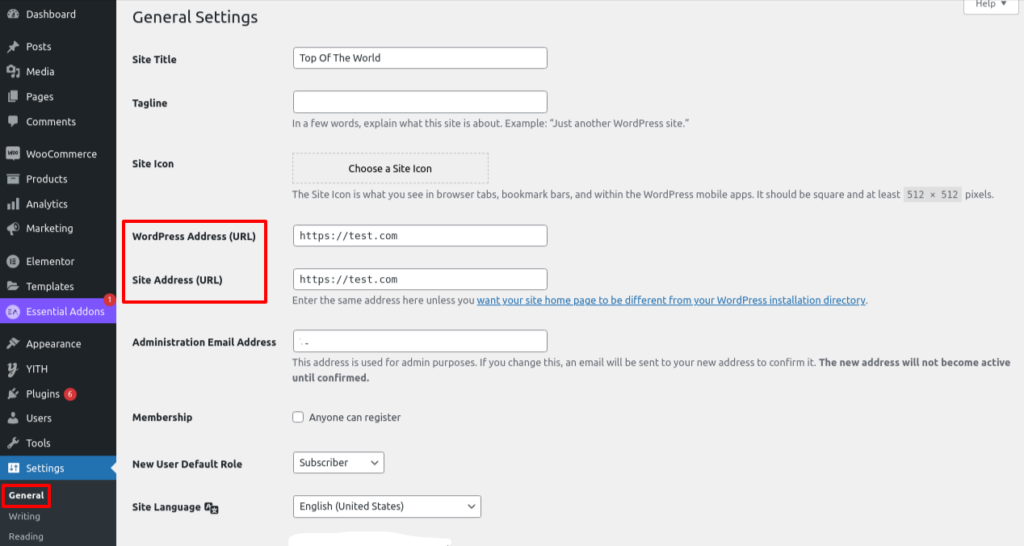
4. Implement a 301 Redirect
To ensure that all traffic is redirected to the secure version of your site, implement a 301 redirect.
This can be done by adding the following code to your .htaccess file:
RewriteEngine On
RewriteCond %{HTTPS} off
RewriteRule ^(.*)$ https://%{HTTP_HOST}%{REQUEST_URI} [L,R=301]
5. Update Hard-Coded URLs
Some URLs in your content or theme might still use “http”. Use a plugin like Better Search Replace to update all instances of “http” to “https” in your database.
6. Test Your Site
After making these changes, thoroughly test your site to ensure everything works correctly.
Use online tools like SSL Labs’ SSL Test to verify that your SSL certificate is installed correctly and that there are no vulnerabilities.
Common Issues and Troubleshooting
While implementing SSL, you might encounter some common issues. Here’s how to address them:
1. Mixed Content Warnings
Mixed content warnings occur when your site loads both HTTP and HTTPS content. Use plugins like Really Simple SSL to identify and fix mixed content issues.
2. SSL Certificate Errors
If your SSL certificate is not installed correctly, visitors might see warnings about an untrusted connection.
Double-check the installation steps and consult your hosting provider if needed.
3. Performance Impact
Although SSL can slightly impact your site’s performance due to encryption overhead, modern servers and browsers handle SSL efficiently.
Use performance optimization techniques, such as caching and content delivery networks (CDNs), to mitigate any performance issues.
Conclusion
In summary, implementing SSL on your WordPress site is essential for enhancing security, improving SEO rankings, building trust and credibility, complying with data protection regulations, and safeguarding against phishing attacks. The process of implementing SSL is straightforward, and the benefits far outweigh any potential challenges.
By securing your WordPress site with SSL, you not only protect your visitors and their data but also position your site for success in an increasingly security-conscious online environment.
Investing in SSL is not just a technical upgrade; it is a strategic move that can drive more traffic, build trust, and ultimately grow your online presence.
Don’t wait—make your WordPress site secure today and reap the long-term benefits of a safe and trusted online platform.
Author Bio
Rajiv R.
Rajiv Ray is an experienced professional in web hosting with 20 years of expertise. He’s well-known for his deep understanding of the industry and has made valuable contributions to the success of many projects throughout his career. He is highly experienced in server management, security protocols, and new technologies. Recognized for his dedication and innovative solutions, he continues to play a crucial role in the ever-changing world of web hosting.



































